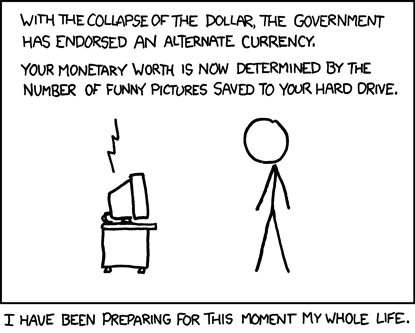Let’s face it: when it comes to online art communities, DeviantArt is the 800 pound gorilla on the block. There is no other web community that hosts such an endless phalanx of art, and the constant flow of new accounts far overshadows the ebb of deleted, suspended and banned accounts. There is no end to its internet reign in sight.
There’s no doubt that DeviantArt has earned the number one spot in the Google search for “online art community”, but the reasons for their dominance become clear to anyone who signs up: there is no bigger black hole for the arts in the known universe. They welcome EVERYONE who knows how to register for a website, and they accept all work ranging from poorly drawn phalli (as long as it’s not erect, according to their pornography policy) to exquisite concept art by today’s leading illustrators.
This is not to say that DeviantArt is a bad place to exhibit one’s artwork. That #1 slot in Google’s search engine officially makes them one of the best online marketing machines for the independent artist, and they protect the rights of their community by serving as a sort of copyright farm for the individual artist. DeviantArt puts forth a mission, and they fulfill that mission to the letter: “In its purest form, deviantART is a means for expressing yourself in a variety of ways.”
Since DeviantArt is an all-inclusive artistic community, it can be difficult for a professional artist to get useful feedback on any particular piece of artwork. An important element of artistic growth is getting constructive criticisms and feedback on your art so you can improve your techniques and expand what you know. Unfortunately, since the community is so massive at DeviantArt, the odds of getting feedback that is actually constructive can feel pretty slim at times.
When you’re looking for a more professional atmosphere to show your works online, there are very few alternatives to DeviantArt. The ones that DO exist, however, can be your best friend as far as keeping up with the industry, networking with professionals and obtaining valuable educational gems from your peers. These are the sites that impressed me the most, and served as the most effective and friendly online professional artist communities:
ConceptArt.org
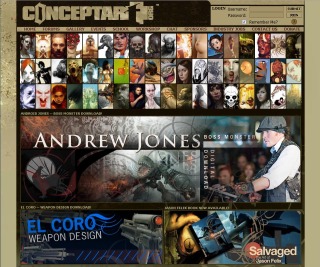
Community
The community on ConceptArt.org is composed of extremely helpful artists who remember what it was like to start out in this industry. It is rare to come across users who are haughty, nonconstructive, or just plain assholes– all they ask of new users is that they come with the desire to listen, learn and contribute. There is also a user-initiated program in the forums where a seasoned artist will team up with someone who is still learning, and help them improve their skills. This is a community run by artists, for artists, and whatever you put into it, you’ll get back out of it.
Resources
The forums here are loaded with detailed, comprehensive tutorials written by pros who are seeking to help their newbie counterparts. If you don’t see a specific tutorial, or have a particular problem with a piece of work, you can post your quandary in the forums and get a relatively quick response– the best part is that since you’re asking artists, the answer you receive has a chance of being illustrated in both words and pictures!
In addition to the treasure trove of numerous articles, forum posts and link lists that can satisfy your every craving for knowledge, ConceptArt.org also offers video demos and tutorials by industry pros for a small fee. For a mere $15, you can get your hands on a 1 hour tutorial on many different subjects that are pertinent to concept artists, including perspective drawing, dynamic storyboarding, and speed painting.
If that weren’t enough, ConceptArt.org expands their community well outside of the intertubes with regular conventions for the purpose of teaching, networking and having fun. You can read about their latest gathering here, and you can stay up to date about their workshops here.
The only section on CA that needs some serious sprucing up is the Industry Jobs section. While their forums do provide a regularly updated Employment section (which is highly recommended), the Industry Jobs link at the top of their homepage hosts a plethora of zombie threads and feels tacked on for the sake of having the link there. It’s more of a nit-picky web design issue than anything else… but when you’re dealing with a community of artists details like that can be vital.
Gallery
The galleries on CA are an amazing source of inspiration, and a great place to study and observe thousands of different styles from hundreds of artists. Creating your own gallery for people to peruse through is a cinch, with easy forms and reasonable requirements (two pieces of art and a bio? Check.). As far as protecting your IP goes, CA’s got you covered– anything that goes into their gallery will remain the property of the creator, so you won’t have to worry about anyone ganking your copyrights.
CGHub.com

Community
CGHub.com hosts friendly students and professionals who love to share knowledge and trade resources in order to help their peers improve. A trip through the forums reveals an interactive community which loves to host regular jams (competitions) with each other, complete with constructive feedback for the results. Lots of Q&A goes on here, with nearly every question panning out into a conversation between users, as opposed to a black-and-white answer. The members on CGHub.com seem to be eager to help each other grow into educated, well-informed artists, and diving into this approachable hub is a breeze.
Resources
The probably-misnomered “Scripts” section of the website proves to be a treasure trove of user-created plugins, brushes, textures and more for nearly every piece of creative software you can think of on the market today. While the intro page makes this section feel a little thin, scrolling down to the “Top Rated” and “Most Downloaded” sections will give you plenty of content to browse through. This is also your time to shine if you’ve spent any amount of time creating tools to make your life easier in programs such as ZBrush, Maya, 3dsmax, Adobe After Effects and so on– imagine what a community hero you’ll be if you make those simple .objs, textures, brushes or scripts available for public use?
CGHub.com’s articles are a great resource for industry news and competition updates, and can be easily browsed by category. The “Jobs” section is very easily navigated by industry, location, and job-type (freelance or full-time) and seems to be frequented by some big companies when they’re looking for creatives.
Gallery
User gallery creation is simple, and looking for other artist’s works is a snap. You can even request critique on a specific artwork, and that piece will be placed in a sidebar widget that can be seen by anyone browsing the gallery section of the website.
3dm3.com

Community
Yet another helpful community of creatives, both student and professional alike. This community is updated daily with content from both the administrators and the users, as seen in the “Events” section. Just like with any other professional artist community in existence, you’ll get out of it what you put into it.
Resources
Lots of tutorials are to be had on 3dm3.com, but some of them can be quite vague. If you prefer detailed, in-depth tutorials, this might not be the place for you– if you just enjoy seeing the artist’s process behind making a piece (which can be good for indirect study), then look no further.
The Jobs section of 3dm3.com is easy to navigate with tabs that lead you to the different specialties that employers are looking for– the only downside is that the pickings are rather slim, and it doesn’t seem to be updated very often. Sure, you can go to the forums and check out the Employment threads… but then why have a “Jobs” section in the first place if you’re gonna do that? Just like ConceptArt.org, it seems to be an afterthought, tacked on for a bit of curb appeal.
Gallery
You get exactly what you expect of a professional artist community: a functional gallery. Nothing spectacular, but it WORKS, dammit, and that’s the most important feature.
Do you know of any other awesome online professional artist communities? Let me know!

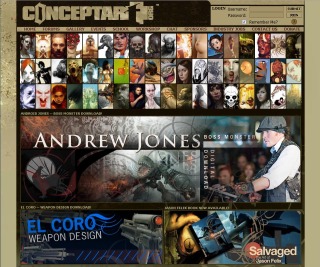


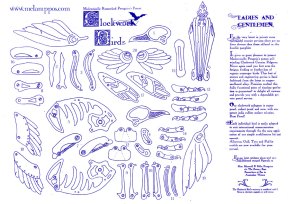 Or, if you prefer honesty, a way to distract you readers from the fact that I haven’t posted on this blog for a while.
Or, if you prefer honesty, a way to distract you readers from the fact that I haven’t posted on this blog for a while. So it’s cold out, the kids keep bugging you to keep them entertained, and you’ve got a workshop full of crap that you should probably throw away. Well, get off your asses, you scurrilous ne’er-do-wells, and check out the following list of cold weather projects! You could do a few of these projects without it being cold outside, I suppose… but since the winter months can bring clouds of uninspired laziness, it’ll do you some good to gather the family ’round the power tools and complete of few of these fun how-tos:
So it’s cold out, the kids keep bugging you to keep them entertained, and you’ve got a workshop full of crap that you should probably throw away. Well, get off your asses, you scurrilous ne’er-do-wells, and check out the following list of cold weather projects! You could do a few of these projects without it being cold outside, I suppose… but since the winter months can bring clouds of uninspired laziness, it’ll do you some good to gather the family ’round the power tools and complete of few of these fun how-tos: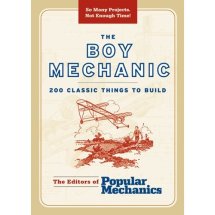 In the age of wireless technologies, instantaneous communication, and phones that do more than make calls, The Boy Mechanic will seem rather dated as a straightforward “how-to” guide. This literary concoction, composed by the editors of
In the age of wireless technologies, instantaneous communication, and phones that do more than make calls, The Boy Mechanic will seem rather dated as a straightforward “how-to” guide. This literary concoction, composed by the editors of 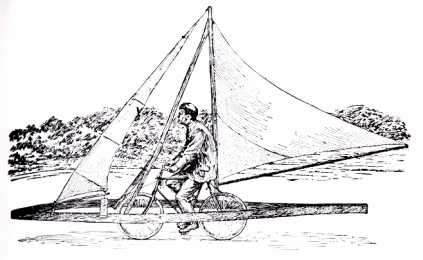
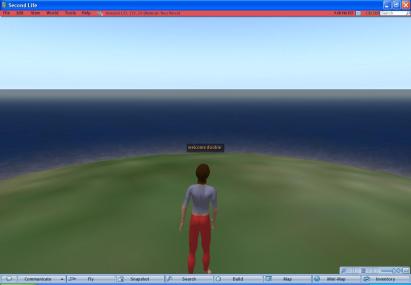
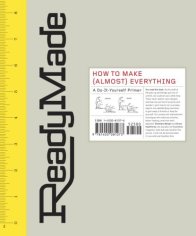 College students, pack rats and weekend warriors rejoice: there is still hope to be rid of the mounds of arbitrary junk that you’ve been collecting over the years! Too many beer cans from your last frat party and not enough room in the recycling bin? Make a stylish screen divider. Did your wife remember to buy seran wrap despite the obvious surplus you’ve got hanging around in the kitchen? Make a chair. Is the mailman just a little too diligent about delivering the Yellow Pages to your door every week? Make a coffee table!
College students, pack rats and weekend warriors rejoice: there is still hope to be rid of the mounds of arbitrary junk that you’ve been collecting over the years! Too many beer cans from your last frat party and not enough room in the recycling bin? Make a stylish screen divider. Did your wife remember to buy seran wrap despite the obvious surplus you’ve got hanging around in the kitchen? Make a chair. Is the mailman just a little too diligent about delivering the Yellow Pages to your door every week? Make a coffee table!